Introduction
The Grades tool is used to create grade items and schemes for measuring users' performance, record grades, and share a grade book with students. You can set up grade schemes as well as create categories for different grade items.
Grades can be entered in a viriety ways including multiple items at once, by user, by item, or by category. Items are automatically added up by the system with no need to set up a calculated grade item. There is a Final Calculated Grade item already available by default.
In addition to the Final Calculated Grade item, there is also a Final Adjusted Grade item. This allows you to enter an adjusted grade to release to students.
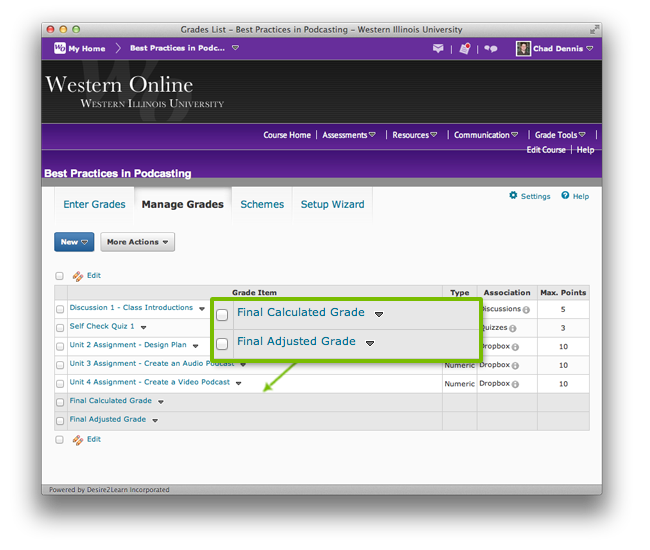
To access the grade book click Grade Tools in the nav bar and choose Grades.
in the nav bar and choose Grades.