Navigating the System Home Page
When you first login to Western Online you will be taken to your system Home Page. Similar to the one below.
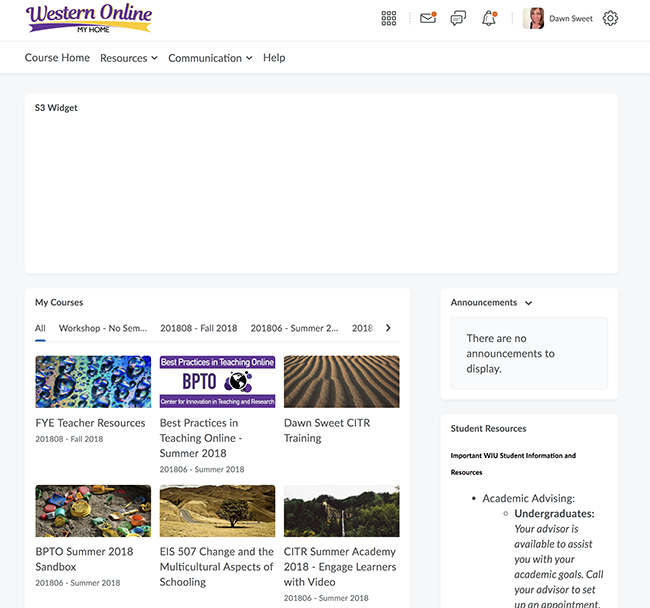
On this page you will see the following widgets. Hover over each item below to get a closer look:
- Banner/Navigation
- Contains global links seen by every user.
- Announcements
- Contains news item related to Western Online and the University.
- My Courses
- Contains a list of all your courses. Courses are organized into semester and department.
- Calendar
- Calendar tool.
- Technical Support
- Contains contact information for the uTech support center as well as technical requirements and student navigation tutorials.
- Faculty Tools
- This is where you will find reources such as CITR workshops, tutorials, faculty electronic resources, and Respondus (used for created and uploaded quizzes).