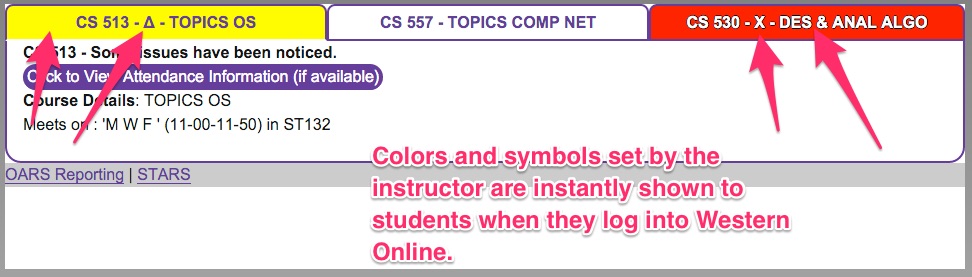Student Options
For students, colors and symbols of the tabs are set by the instructor and can symbolize instructor-perceived issues. Instructors can set the tab colors for each student, using color/symbols coded as follows:
- White/No color (No Symbols): No course performance information has been set by the professor of this course.
- Green (Checkmark) : Student is performing normally at this time.
- Yellow (Triangle): Some minor issues have been found.
- Red (X): Major issues have been detected.
- Purple (Star): Kudos - The student has performed at an explempary level.
If the faculty member has entered information into the attendance tracking system, the student can retrieve that information by clicking "Click to View Attendance Information". Additionally, links to OARS and STARS are provided.