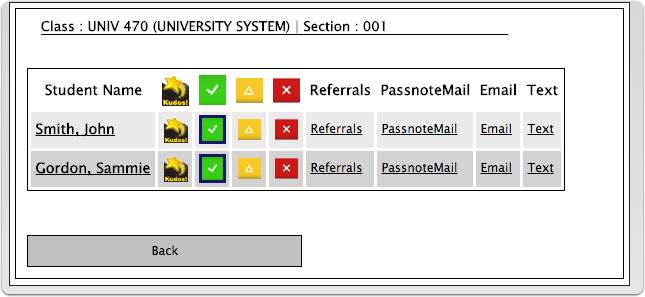Setting Student Success Options
- Select the tab associated with the class you would like to set options for. Notice, too, that you can quickly add Attendance Tracking information by clicking the appropriate tab folllowed by the Attendance Option you wish to use.
- Click "Student success Options". A separate window will open containing your class roster.
- For each student, merely click "Kudos", "Green Check Mark", "Yellow Triangle", or "Red X" to set the tab for that student.
- Click "Referrals" if you would like to send a referral to a WIU office on behalf of the student.
- Click PassnoteMail to set Passnote options (explained below).
- Select "Email" to send the student a message via email.
- Select "Text" to send a text message to a student (if available).
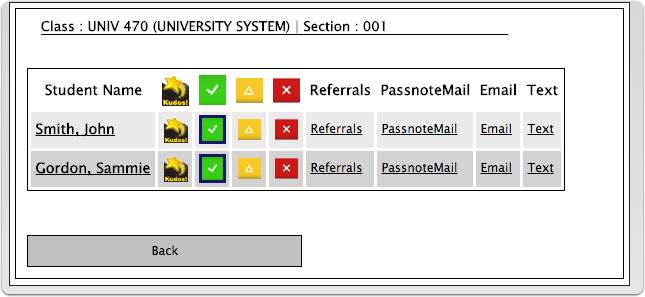
return to top | previous page | next page