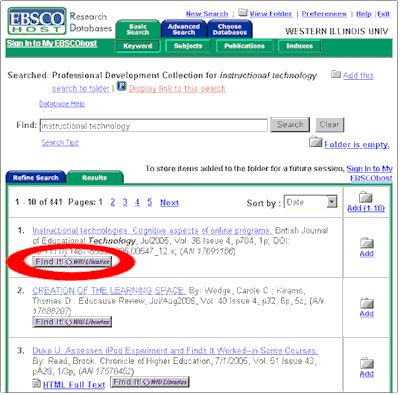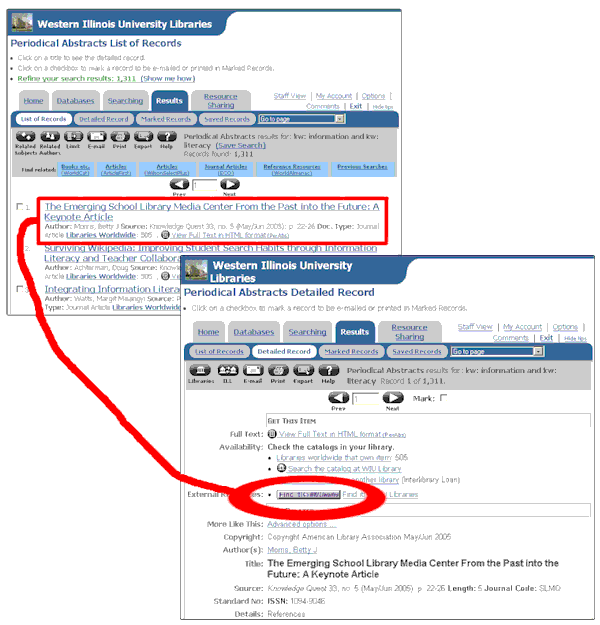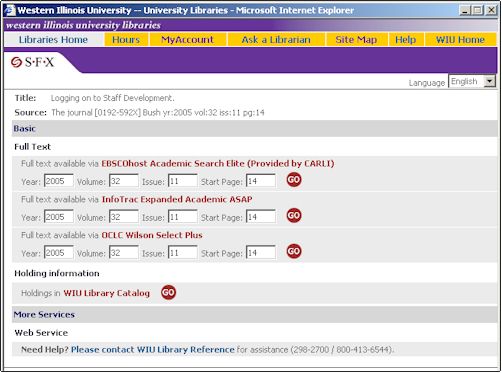SFX - Frequently Asked Questions
Click on a question to view the answer.
-
What does SFX do?
- SFX is an electronic linking service that uses the openURL meta-data standard to create direct links from a database citation to the full text of the article (if available) and other related resources. If the full-text is not available online, you may be able to locate the journal in the WIU Library Catalog, or you can request the article through WIU Interlibrary Loan.
-
How do I access SFX?
- Many WIU Library databases offer direct SFX support. When you find a record in one of these databases, click on the "Find It!" icon:
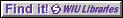 . This will open a window with a menu of service options.
. This will open a window with a menu of service options.
For example, in EBSCO's Professional Development Collection (shown at right), the 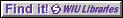 "Find It!" button will appear in your initial list of search results.
"Find It!" button will appear in your initial list of search results.
EBSCO
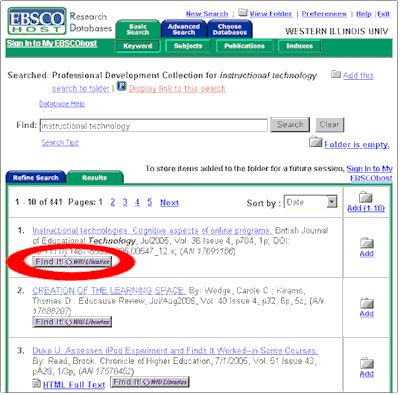
In some other databases, like the FirstSearch databases (Periodical Abstracts shown below), you will not see the 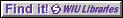 button in your initial list of search results. However, if you click on an individual record in your results list to pull up more information, you should be able to find the button.
button in your initial list of search results. However, if you click on an individual record in your results list to pull up more information, you should be able to find the button.
FirstSearch
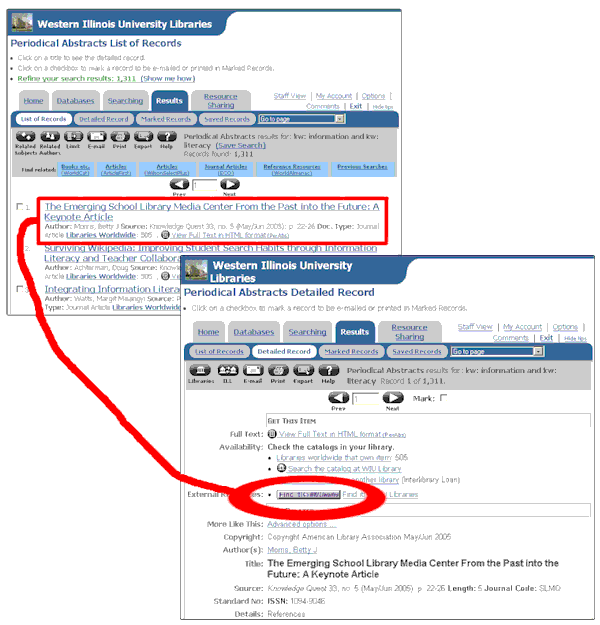
-
What services does SFX provide?
- When you click on the
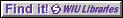 button in a database, an SFX menu like the one at the right will pop up.
button in a database, an SFX menu like the one at the right will pop up.
Because SFX links are based on available content, service options will change from citation to citation. When available, and as appropriate, SFX services offered will link to one or more of the following:
- Full text of the article
- Link to a searchable database offering full-text of the article
- Link to an abstract &/or table of contents for the article/journal
- An automatic search of the WIU Libraries online catalog, to see if the item is owned by WIU
- An automatic search of other Illinois libraries via ILLINET Online
- An Interlibrary Loan request form
- Help/Reference services
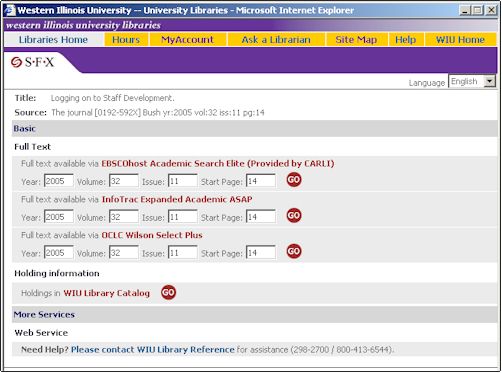
NOTE: If a resource is available in full-text online, you will not have an option to request the item through Interlibrary Loan.
-
I already have the citation for an article or book. Can I use SFX to look for it?
- Yes! Use the CitationLinker to enter as much information as you have about the article or book and click "Go". An SFX menu will be created listing available services for this citation. If the item is not available online, check the WIU Library Catalog or submit an Interlibrary Loan request.
-
Why is Full Text not always available?
- The WIU Libraries subscribe to a number of full-text databases. On occasion the full-text holdings in one WIU library database may overlap with the holdings of another database (particularly among multi-disciplinary sources). Simply click the "Go" button beside one of the full-text options. If this service happens to be down, try one of the other options since another service may be available.
-
Why are there multiple options for full-text for some journals?
- The option to link to full text is shown on the SFX menu when the Library has subscribed to the full text of the journal title. If the option to link to full text is not on the menu, then the Library does not license the full text for the particular title, the title may not be in full text, or very recent articles may not yet be loaded in the vendor's database. If the full text link is not shown, be sure to check the WIU Library Catalog link to see if the journal title is available in print form.
-
Can I use SFX services from off campus?
- Yes. WIU students, faculty & staff with a valid WIU Library Identification Number or WIU ECOM Account may use the SFX-enabled databases from off-campus locations.
-
Which resources are SFX-enabled?
- The following list offers examples of WIU library databases providing links to services through the
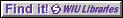 button.
button.
FirstSearch databases such as: ABI-INFORM, AGRICOLA, Applied Science & Technology, Art Abstracts, Article First, Arts & Humanities Search, ERIC, EconLit, GEOBASE, GeoRef, MEDLINE, Periodical Abstracts, Philosopher's Index, WilsonSelect Plus.
Cambridge Scientific Abstracts databases such as: Criminal Justice Abstracts, Linguistics & Language Behavior Abstracts, PAIS, Social Services Abstracts, Sociological Abstracts.
ABC-CLIO: America: History & Life, Historical Abstracts
EBSCO databases such as:Academic Search Elite, ATLA Religion, Business Source Elite, Communication and Mass Media, General Science Abstracts, Health Source Academic, Humanities Index, Intl. Political Science, MLA, Military & Government Collection, Newspaper Source, Professional Development Collection, PsycINFO, RILM, SPORTDiscus, Textile Technology Index.
AMS: MathSciNet
Gale/InfoTrac: Expanded Academic ASAP
ProQuest: Criminal Justice Periodicals Index, Illinois Newsstand
Wilson: Readers' Guide to Periodicals, Readers' Guide Retrospective, Biological & Agricultural Abstracts.
Examples of WIU full-text resources available via SFX: ABI-INFORM, Academic Search Elite, America's Newspapers (NewsBank), Business Source Elite, Communication & Mass Media, Expanded Academic Index (InfoTrac), Gerritsen Collection, Health Source, Ingenta (selected), Liebert Health Science, JSTOR, Newspaper Source, Periodical Abstracts, Project Muse, Sage (selected), Science Direct (selected), WilsonSelect Plus, and more!
-
Tell me more about SFX!
- SFX is a link resolver that WIU Libraries and the Consortium of Academic Libraries in Illinois (CARLI) licensed from Ex Libris (USA) Inc. There's more information about SFX on their web site: http://www.sfxit.com/.
-
I need help using SFX!
- Please call, come by, or submit an e-form to the Reference Desk (298-2700 or toll free: 1-800-413-6544).
-
I would like to comment on SFX.
- Please use our Comments Form to communicate your comments or suggestions regarding SFX!